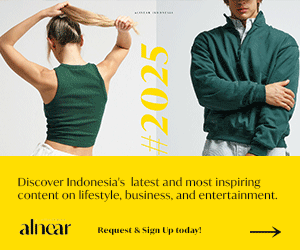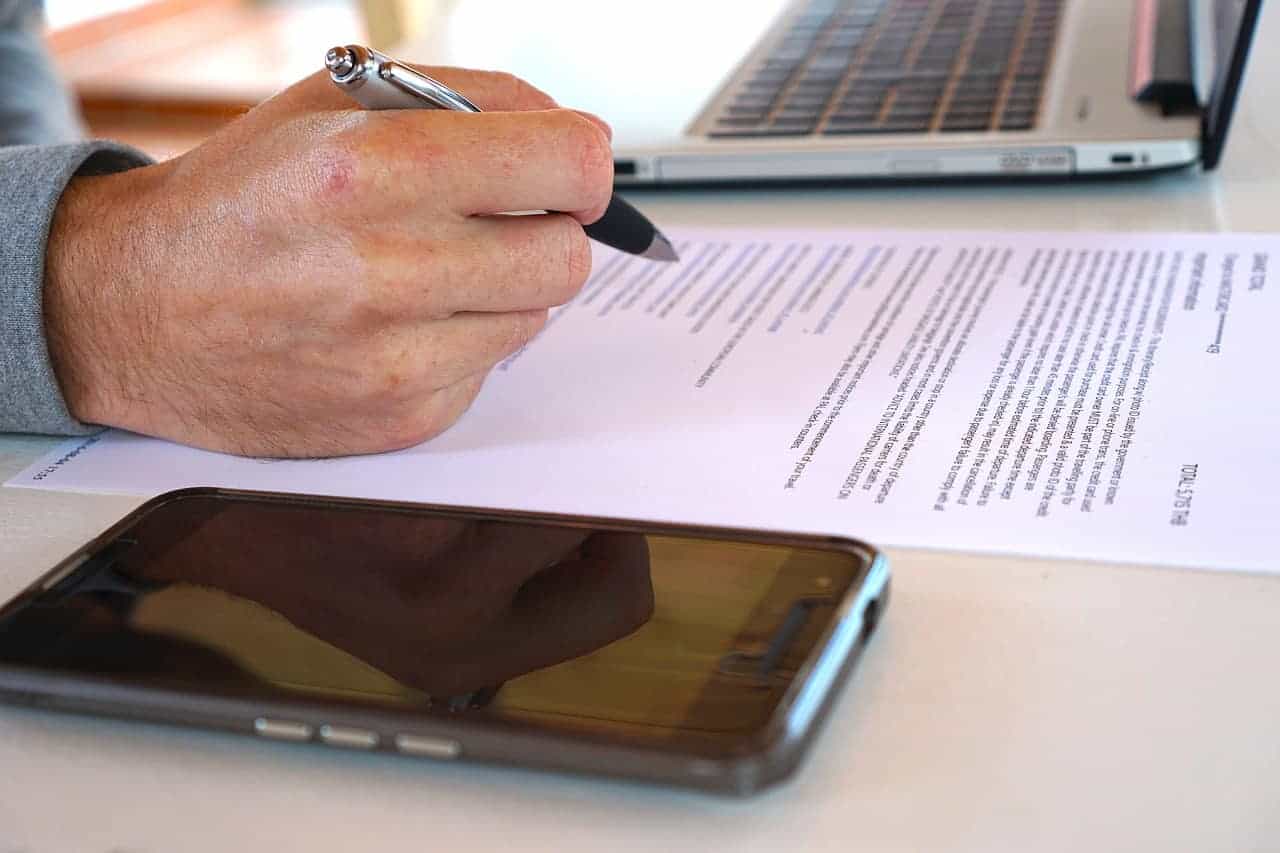
"Apps that can help you working at home and communicate in group with your coworkers."
The increasing cases of Coronavirus (COVID-19) in Indonesia, made the government issued an appeal to companies to allow their employees to work at home to prevent the spread of the virus.
If you are among those currently working at home and find it difficult to communicate in group with your coworkers, the following apps can help you.
1. Google Hangouts Meet
Google Hangouts Meet is an updated Google Hangout, but Hangouts Meet is designed for larger businesses and is scheduled around team meetings. Google recently announced that it will offer free access to advanced features for G-Suite customers through July 1. By having access to these features, organizations will be able to have meetings with up to 250 people and live stream for 100,000 people.
2. Microsoft Teams
With Microsoft Teams, groups can have meetings with up to 10,000 people. Microsoft is currently offering the premium version of Teams for six months, and on March 10 added new features not usually included in the free version. This enable users to schedule video calls and conferences.
3. Monday
Apps that ease the workflow have become an organization’s best friend. Monday’s ready-made templates and drag-and-drop building blocks feature makes the interface incredibly user-friendly. Changes on the Monday tool are made in real time, so there’s never any confusion about the progress on any project; you can automate your workflow as well, lessening the chances of error. Monday integrates with all your favorites apps, such as Slack, Salesforce, Outlook, Mailchimp and Dropbox.
4. Wrike
Wrike is a collaborative work management program that’s used by large-scale companies, such as Verizon, Airbnb and Google. Groups can manage marketing and creative workflows, as well as separate projects by department so that workers can focus exclusively on their responsibilities. Wrike can be integrated with more than 40 programs, such as Box, Dropbox, Google and Slack. You can even use Wrike as an extension on Adobe Creative Cloud.
5. Facetime
If you’re an iPhone user, you can never go wrong with just using Facetime. The app has been updated significantly since its inception. Its latest update allows users to video chat with up to 32 people. While it may not be the best option for a long meeting with an even larger number of people, Facetime is great for small and brief group meetings.