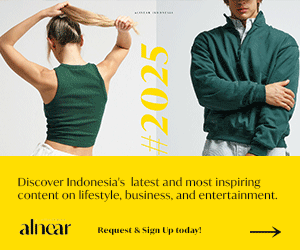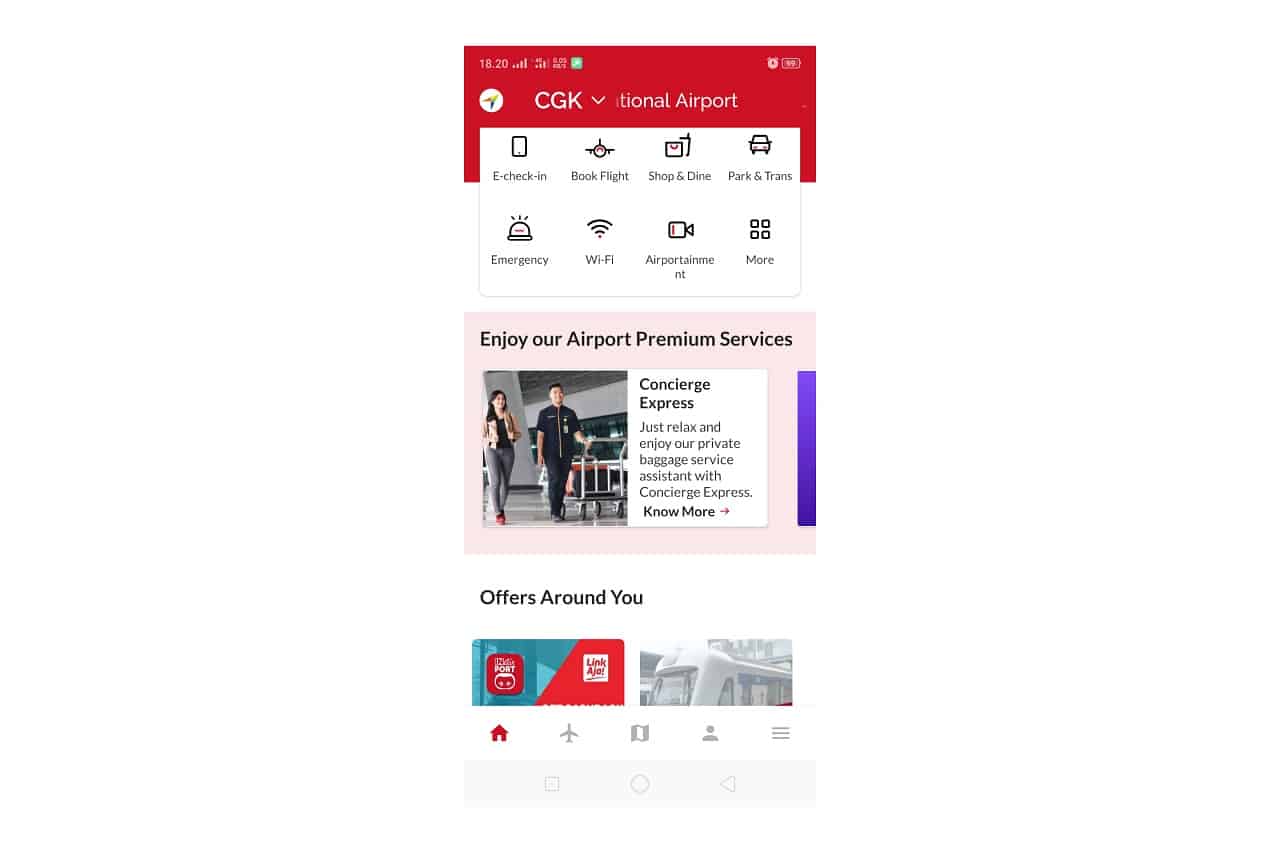
"Indonesia Airports released by Angkasa Pura II has some good features to ease you who want to board a plane."
Say goodbye to the long check-in process at the airport, because now there is Indonesia Airports app that is guaranteed will save your time! This app, which was released by Angkasa Pura II, has some good features to ease you who want to board a plane, one of them is e-check-in feature.
With Indonesia Airports, you can check in without waiting in line. This app can’t only be used to facilitate airplane passengers from Soekarno-Hatta Airport, but also all passengers in all airports belonging to Angkasa Pura II. For those who have never tried, here's how to check-in via Indonesia Airports app.
1. Select Airport
After downloading the app, you can choose your departure airport. This airport option is in the top left corner after you open the app. There are 16 airports available on Indonesia Airports app.
2. Select Airline
After selecting your airport, there are several features to choose from such as E-check-in, Book Flight, Shop & Dine, Park & Trans, Emergency, WiFi, Airport Entertainment, and many more. If you want to check in, you can choose E-check-in.
After that, the airline list will appear. Choose according to the airline you are using. At present, there are only eight airlines registered on Indonesia Airports app, including Batik Air, Sriwijaya Air, Garuda Indonesia, Lion Air, Citilink, Nam Air, Air Asia, and Wings Air.
If the airline you are using isn’t included in the list, then you can’t use E-check-in feature on Indonesia Airports app.
3. Enter Booking Code and Other Data
After choosing your airline, you are required to fill in booking details such as booking code or e-ticket number and your name.
4. Get an E-Boarding Pass
If your booking code has been verified, the app will display some information related to your flight, such as dangerous goods or items that are prohibited from being carried to the airport and plane.
Then, you can choose your seat. After that, you can choose to send e-boarding pass, whether to e-mail, sms, or print directly at airport counter. If you choose to send e-boarding pass to your e-mail or download it, then you don't need to print your e-boarding pass. Just show your e-boarding pass on your phone to the Security Check Point officer, because in your e-boarding pass there is a QR Code that can be scanned.
5. Go to Self Baggage Drop if Carrying Luggage
This only applies if you want to store your luggage in baggage. From Indonesia Airports app, you can choose the option to carry luggage to get information that you should give at self baggage counter in check-in area.
For additional information, check-in deadline using Indonesia Airports app is the same as conventional check-in, which is one hour before domestic departure and two hours before international departure.