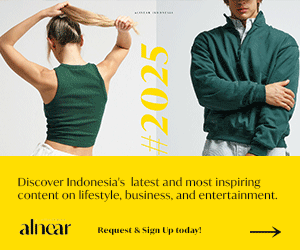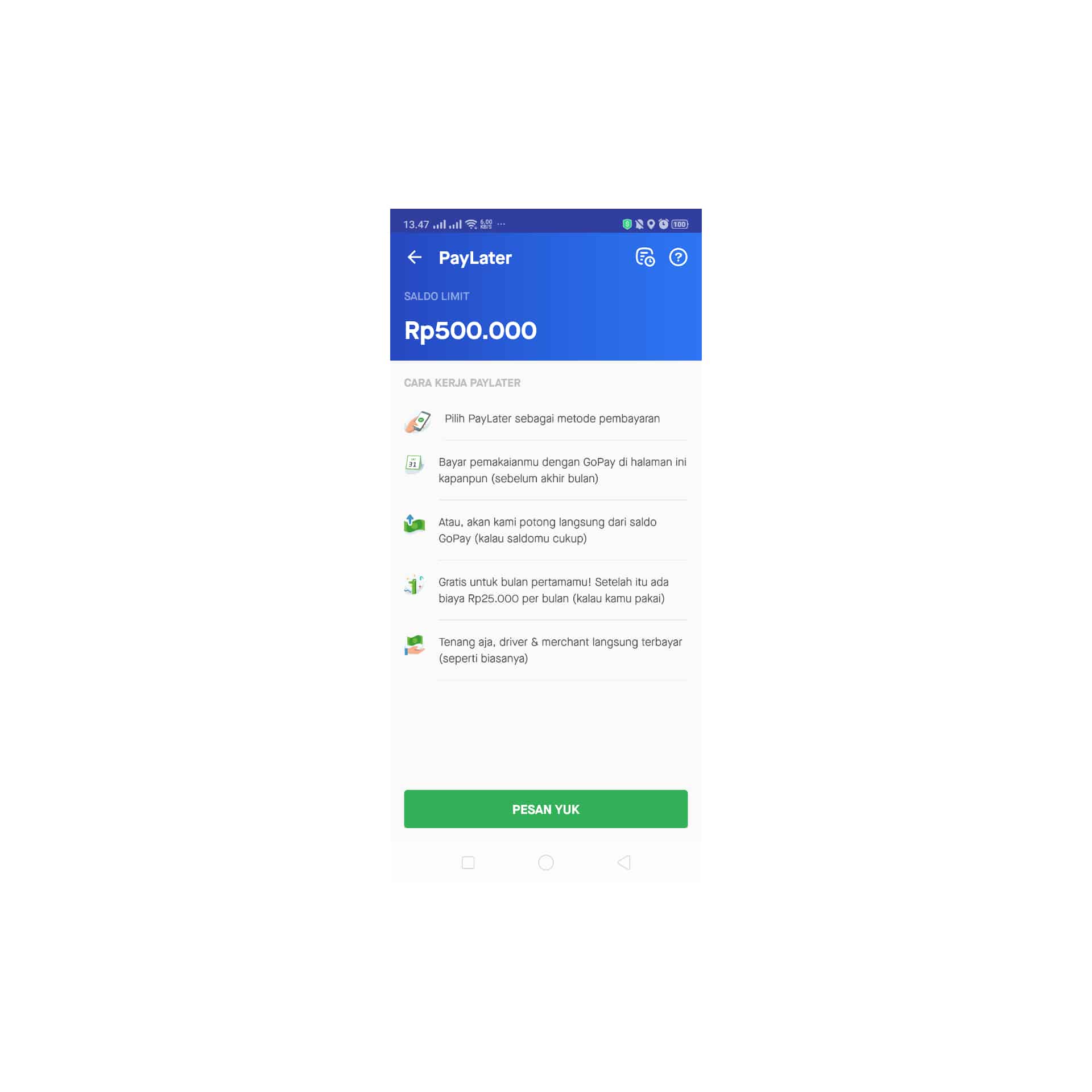
"Easy ways to use GO-JEK PayLater."
You may have often seen PayLater feature when opening Go-Jek app. If likened to, the feature is the same as a credit card. You can use all Go-Jek services and pay the bill at the end of the month. Which is, users do not need to pay bills one by one after completing the Go-Jek service.
The PayLater feature can’t only be used to pay for Go-Jek service bills. But it can also be used to pay bills at Go-Jek partner merchants. For the feature, Go-Jek will not charge interest if the user pays the bill before the due date. In fact, the decacorn company gives a extra time for five days for users to pay off all bills. If it is not paid, then the user is subject to daily interest.
For bills, users can pay using Go-Pay. So, make sure your Go-Pay balance at the end of the month is enough to pay the bill. If you are interested in using Go-Jek PayLater, you must activate the feature, here's how.
1. Open the Go-Jek app. Then click the "More" menu in the blue Go-Pay box. Then select the "PayLater" menu. Wait a second until the PayLater terms and conditions page appears.
2. Then, select the "Go-Pay Upgrade" menu to continue the activation process. Here, you are required to fill in your personal data, such as your ID card, driver's license or passport. Then, tap "Take a KTP Photo" and start take a photo of your ID card. Also insert your selfie with a photo of your ID card. Try to taking photos from the space that appears on your phone screen.
3. Tap "Submit" to send the data. Wait until you get the PayLater activation notification successfully. During the activation process make sure your mobile is always connected to the internet. If not, the Go-Jek system can’t send your data.