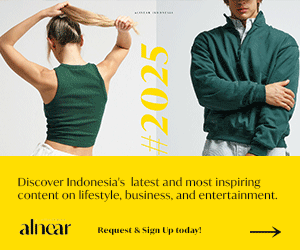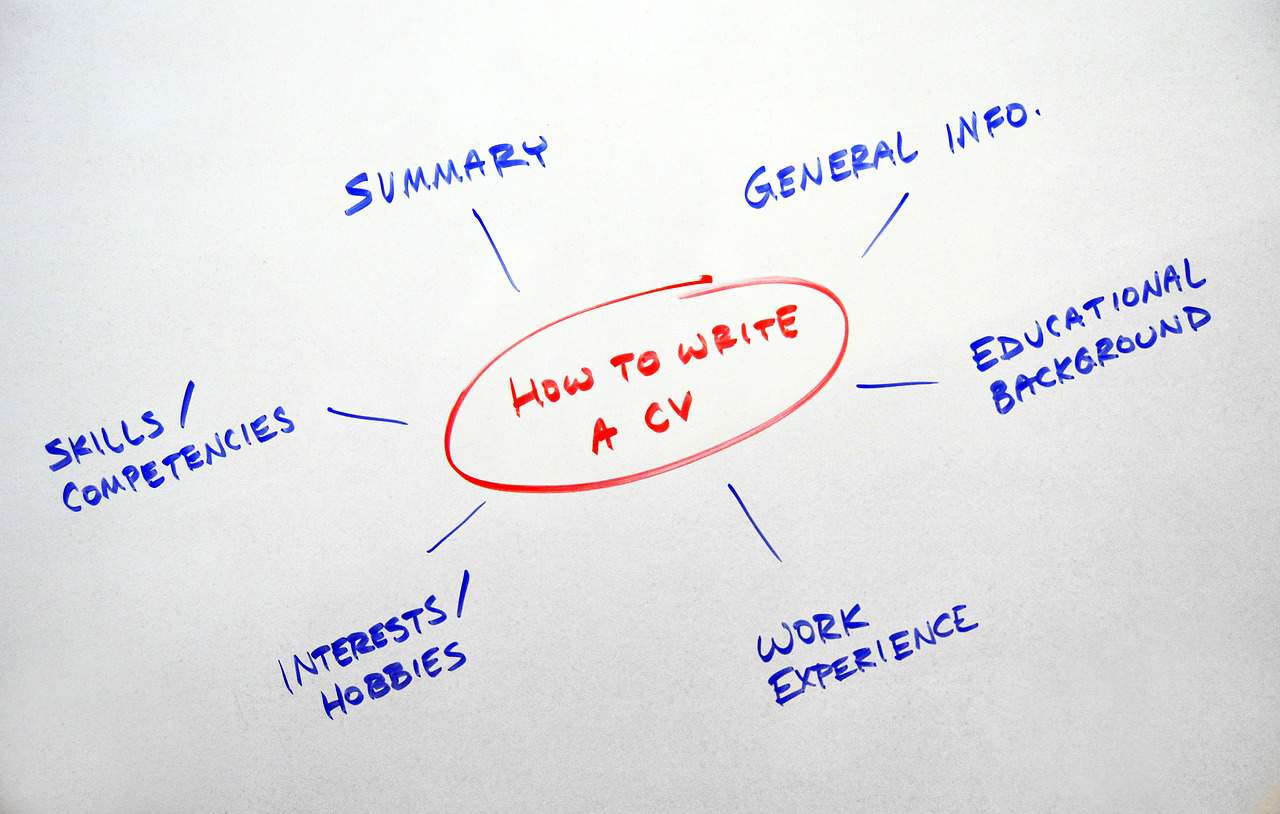
"How to send the perfect email for a job application, so HRD is interested in reading your application files."
In today's digital era, almost all activities can be done online through internet network. This includes finding job or sending job applications to companies.
Before internet exist, job seekers usually had to go to the company they wanted to put the application files. This method is certainly very draining energy and money. But now, that method has begun to be abandoned. Job recruitment in various companies are mostly already using online system. Job applicants only need to send their application documents to the company's email address.
But unfortunately, there are still many applicants who do not understand the ethics and the best and right ways to send job applications via email. Not infrequently, HRD also reject or even ignore application files sent to company email, due to errors in writing. Both in the CV and in email.
Reporting from various sources, here's how to send the perfect email for a job application, so HRD is interested in reading your application files.
1. Send the Application File in PDF Format
After completing your CV in Word, change the format to PDF. Besides being able to be opened in various devices, this type of file is also not easy to edit, making it safe from misuse.
In addition to CV, companies usually ask for other documents such as education certificates, certificates, identity card, self-photograph and other supporting documents. All files can be sent via email by scanning them and saved in PDF or JPEG format. Keep your PDF or JPEG file size less than 1MB.
2. Put Subject and Body Email
The thing that is often ignored by applicants when sending application via email is to include the title or subject. If you do not include the title, your application file will be immediately ignored or even deleted, because it will be considered as a spam email.
If you don't want that to happen, don't forget to include the title or subject when sending the application via email. You can write the title clearly and concisely in the format (Position applied for) - (Your Full Name).
3. Write Body Message
Although the company only asks you to send a CV, it doesn’t mean you only have to send a CV without a body message. Write a brief description of yourself, such as your name, last education, why you are interested in the position you are applying for, as well as where you received the vacancy information. You can quote a little sentence in your cover letter. Do not write the body message too long, because HRD will not be interested.
4. Attach Files in the Attachments Section
Next is to attach application files such as CV, application letter, education certificates scan, photos (usually in JPEG or JPG format), etc. There are several companies that ask for all files to be included in one folder. If so, you can put all the files in a zip, rar or other folder. If there is no such requirement, you can attach files one by one.
5. Double Check Before Sending
The most important thing in sending application via email is to use an active and professional email address. Professional by mean that your email address should use your real name. Before sending, make sure there are no errors in writing, both the company name, you are applying for, including the company email address. After including the title, body of email, and attaching application files, the email can be sent immediately.
Top picture source: pixabay.com/users/quinntheislander