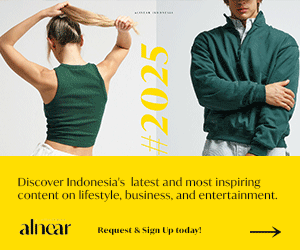5 Facts about Your Phone’s Battery

Photo source: Pixabay
Does your phone last all day on a single charge? Battery life is an increasingly important factor in deciding if that device is worth the money. The importance of an all-day charge has become a critical feature, alongside screen size and camera quality.
The enduring emphasis on battery life is one reason why fast chargers are now so ubiquitous. If the battery threatens to drain before the end of the day, quickly recharging it with your lightning-fast quick charger is the next best thing. With fast-charging especially, a 10-minute charge can make the difference between going into an austere power-saving mode and losing power completely before you get home.
But now that fast charging is so readily available for phones, there are some questions: Can a high-capacity charger damage your phone's battery in the short term? Can it degrade your phone's power-storing capability over time? And what causes unnecessary wear and tear on your phone's battery anyway?
To get the answers, we quoted from cnet.com who spoke with several battery researchers and engineers about the effects of quick charging on your phone's battery life. Here's the facts:
1. Fast-charging Won't Damage Your Battery
A conventional charger has an output of 5 to 10 watts. A faster charger can improve that by up to eight times. For example, the iPhone 11 Pro come with an 18-watt fast charger, or the Galaxy Note 10 have 25-watt chargers. Unless there's some technical flaw with your battery or charger electronics, however, using a fast charger won't do your phone's battery any long-term damage.
Here's why. Fast-charging batteries work in two phases. The first phase applies a blast of voltage to the empty or nearly empty battery. This gives you that blazing charge of from 50 to 70% in the first 10, 15 or 30 minutes. That's because during the first phase of charging, batteries can absorb a charge quickly without major negative effects on their long-term health.
And how it seems to take as long to fill up that last 20 or 30% of the battery? That last part is the second charging phase, where phone-makers have to slow down and carefully manage the charging speed or else the charge process actually could damage the battery.
Arthur Shi, a tear-down engineer at the DIY repair site iFixit, suggests to imagine a battery as a sponge. When you first pour water onto a dry sponge, it absorbs liquid quickly. For a battery, this is the fast-charging phase.
As you continue to pour water onto the increasingly wet sponge at the same rate, the liquid will bead up on the surface as it fights to soak into the saturated sponge. For a battery, this unabsorbed charge can result in shorts and other issues that could potentially damage the battery.
Damage is rare if everything's well-managed inside. A battery's management system closely monitors the two charge phases and drops the charging speed during the second phase to give the battery time to absorb the charge and avoid issues, which is why it can take 10 minutes to get those last few percentage points.
2. You Can't Overcharge Your Phone Battery
Overcharging used to cause anxiety among phone owners. The fear was that keeping a phone constantly plugged in could charge a battery beyond its capacity, making the battery unstable, which could degrade overall battery life or build up too much internal heat and cause the battery to burst or catch fire.
According to the experts, however, a battery's management system is designed to shut off the electrical charge once a battery reaches 100%, before it can overcharge. "Unless something goes wrong with the battery circuitry, you can't overcharge a modern phone," said Venkat Srinivasan, a battery researcher at the Argonne National Laboratory and director of the Argonne Collaborative Center for Energy Storage Science. "They have protection built in to exactly stop that from happening."
Apple takes a clever approach to this problem in the iPhone's iOS 13 software that charges your iPhone battery to 100% without doing long-term damage. If you frequently keep your iPhone plugged in during the day or while you sleep, you can turn on an iOS 13 battery setting called Optimized Battery Charging that will monitor your charging schedule and hold your iPhone's battery charge at 80%, keeping it out of the stress zone. After that point, it'll top off the charge to 100% right before you regularly unplug your phone. This works best for people who have a regular charging pattern. For a manual approach, you can also unplug your phone when it hits an 80% charge.
3. You Shouldn't Let Your Battery Drain to Zero
At one time, you may have wanted to let your phone discharge all the way down once in a while to help the battery recalibrate its state of charge. But that's not so much of a problem with modern phone batteries.
In fact, discharging a battery all the way down can cause chemical reactions that over time can shorten a battery's life. To avoid a complete discharge, a battery's management system includes safety features that power down a phone when it reaches an energy level safely above empty. You only think you've hit zero when you see that last low-battery warning.
If you want to take a more active hand in your battery's health, plug in your phone when its battery level gets down around 30%, well above the stressfully low battery levels.
4. High Temperatures Can Damage Your Battery
Heat is a true enemy to your battery. High temperatures are known to reduce a battery's lifespan over time. You'll want to keep your phone out of strong sun, away from window sills and off the dashboard of your car to prevent overheating, which can make the battery less efficient over time. In extreme cases, an overheated battery could explode.
Temperatures as high as 86 degrees Fahrenheit (30 degress C) can decrease a battery's effectiveness, said Isidor Buchmann, founder and CEO of battery-technology company Cadex Electronics and its companion Battery University education website.
Does that mean we have to store our phone in an icebox? No, just keep it away from high temperatures. If you're out in the sun for long periods of time, try draping a towel or T-shirt over it, or put it in a bag along with your cool water bottle, to keep the phone's internal temperature from rising.
5. Mismatched Chargers and Cables Won't Harm Your Battery
Unless you're using counterfeit or damaged chargers and cables, mixing and matching cables and chargers is not going to harm your battery. However, you may not be charging up quickly as possible as when you use the ones that came with your device.
Some phones, such as Huawei and OnePlus, use a proprietary charging design -- with part of the circuitry responsible for rapid charging built into the charger. To take full advantage of the device's proprietary fast charging, you need to use its compatible charger.
Other phones, such as Samsung and Apple, stick closer to industry-standard rules for fast charging and let you fast-charge effectively with a variety of compatible cables and chargers.
The safest bet is to use the chargers and cables that come in the box, because when mixing and matching chargers and cables with your phone, the device could default to the lowest possible charging speed.
Videos & Highlights
Editor's Choice
© SR Digital - Alinear Indonesia. All rights reserved.
Home | About Us | Smart Publication: ID | EN | JP | Business & Partnerships | Contact us | Sitemap