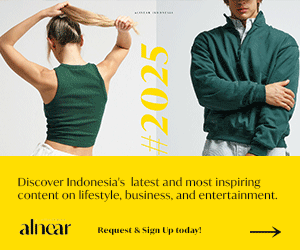"6 Ways to Avoid Cyber Crime"
Crime can be happened anywhere, including in the cyber world. Google, Symantec, and Norton give 6 tips to keep you safe in this era of technology. Check these out!
1. Use Password with Stronger Security Level
Having a password doesn’t mean your account is completely safe. You must avoid using easy passwords such as your birthdate. Google says the stronger password includes letter, number, and symbol. But make sure your strong password is easy for you to remember. It is also recommended to change your password periodically to keep your account safe from hackers.
2. Avoid Using the Same Password
If a hacker could get one of your account’s password, he could easily access your other accounts if the passwords are the same. Have different password for each account. If you are afraid to lose them, take a note without referring that it is a note of your passwords.
3. Activate the Authentication System
The authentication system is like the system offered by Gmail of Google. When you enter your password, there will be a notification shown on your mobile phone that you are logging in to your account. By this way, you will have a control from the authentication system if someone is trying to log in to your account secretly. The system is now used in the banking also. So, activate this system to stay safe.
4. Avoid the Suspicious Links
At the moment, there are many links shared of news or other contents in the social media and e-mail. Often, the link uses interesting titles to make people get interested to click it. Most likely the link comes from an unclear source. Avoid clicking it because it could be from the cyber criminals. Click only the links that you are sure it comes from trusted source.
5. Mind the Application Conditions
When you want to download an application on your smartphone or using additional application on your browser or social media, check on the conditions they ask. Does the application ask a permission to access your account from a distant or to access your personal information? If it does, deactivate the feature immediately. If you could not deactivate it, avoid using the application to keep your information and account safe.
6. Don’t Trust Easily
When you get an email that asks you to do certain things, be careful and recheck the sender. Ignore it if you feel suspicious by the email. Not only the email, you should be aware of other messages or information shared in the social media, too.