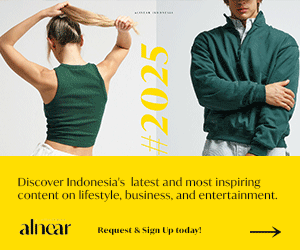"AZ Screen Recorder is an app for recording your phone screen."
Taking screenshot on your Android phones is very easy. However, what if you want to record activity on your Android phone screen? For example, if you want to make a video tutorial on how to edit photo using photo editor app. Of course it is very difficult if you record it using camera. There is an easy way, by downloading screen recorder app.
On the Google Play Store itself there are many screen recording app options, but the most recommended and easy to use is AZ Screen Recorder. You can download this app for free. Here's how to use it.

Photo Source: AZ Screen Recorder
1. Tap the AZ Screen Recorder icon
2. Tap the video camera icon on the left or right of your phone screen
3. Tap the record icon in the middle
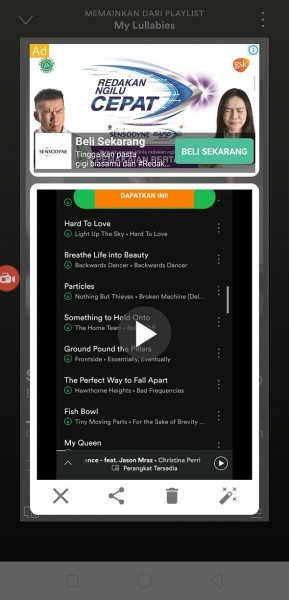
Photo Source: AZ Screen Recorder
4. The application starts recording your screen after the countdown
5. To stop recording, slide the notification bar down, then tap the stop icon.
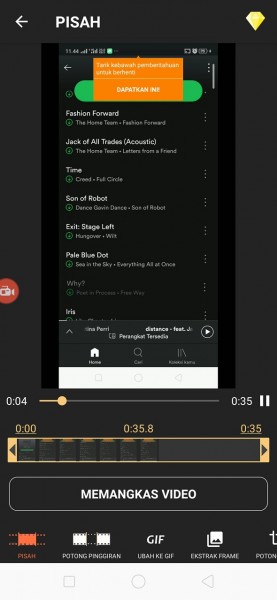
Photo Source: AZ Screen Recorder
There will be a video preview that displays the screen recording of your Android phone. This app also provides editing features such as video cutting, converting video to GIF, adding text, audio editing, merge video, adding background, etc. You can also share your screen recording to your social media accounts.