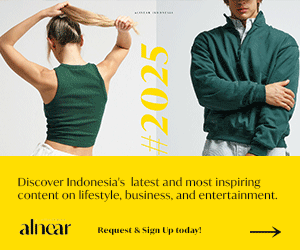Eeasy Ways to Prevent Tired Eyes when Using a Gadget

Photo source: Pixabay
Even though now many people are returning to work at the office, there are still others who choose to continue working from home in an effort to prevent the spread of COVID-19. Unfortunately, many people do not pay attention to the importance of maintaining eye health during WFH.
Office spaces tend to have better furniture and lighting than your makeshift work-from-home setup and that can contribute significantly to increasing eye strain. However, there are lots of easy ways to prevent eye strain. Reporting from NDTV, here's how to prevent tired eyes when using a device such as a laptop or smartphone.
1. Improve Your Posture
According to the American Occupational Safety and Health Association, the way you are sitting could be the reason behind your tired eyes. Before looking for software or hardware solutions to your problem, check if your posture is correct. In many cases, the display is either above or below eye level, which leads to incorrect posture.
If you're craning your neck or slouching to look at the screen, you're straining your eyes. Try using a laptop stand or a pile of books to raise the screen to eye level. If the screen is above eye level, try raising your chair to bring the screen to eye level.
2. The 20-20-20 Rule
The 20-20-20 rule is quite effective at reducing eye strain. Simply put, after every 20 minutes of looking at the screen, look at an object that is at least 20 feet away for 20 seconds.
3. Cut Out The Blue Light
According to the Vision Council, one of the largest groups of manufacturers and suppliers in the optical industry, blue light is one of the causes of digital eyestrain. To make your monitor eye-friendly, you can go into the settings and tweak the various options to reduce eye strain.
The first thing you should do is set the brightness and contrast to a comfortable level. If your workplace doesn't have plenty of natural light, then you might want to cut out the blue light on your display to give your eyes some much-needed relief. You can do this manually by changing your display settings, but that isn't for everyone.
The next step is to cut out the blue light from the display to reduce eye strain. This is most effective when you are working under artificial light, and not that useful for those who work during the day in rooms with lots of natural light.
- Reduce Blue Light on Android
You can go to Settings > Display, and tap Night Light. This is where you can set how long you want the smartphone's display to cut out blue light and adjust colour temperature if needed.
Note that this feature may not be available with the same name on various custom versions of Android, where it may be called Reading Mode, Night Mode, Eye Care, Night Shield, etc. Be sure to check your phone's display settings thoroughly to find this option.
- Reduce Blue Light on Ios
Go to Settings > Display & Brightness, and tap Night Shift. Here you can schedule it according to your preference and adjust the colour temperature too.
- Reduce Blue Light on macOS
Click the Apple logo on the top-left of the screen (it's on the top bar), then, click Display. Click the Night Shift tab and select the duration you want to cut out the blue light for. You also get an option to select how warm or cool you want the colour temperature to be.
- Reduce Blue Light on Windows
On Windows 10, open the Start Menu. Then, click the gear icon on the left side. Click System and then Display, eenable Night Light. Here you can adjust the schedule and colour temperature. If your version of Windows does not have this feature, you can get the that by downloading an app such as Flux.
4. Hardware
While the solutions mentioned above should be good enough for most situations, you might want to consider buying gadgets with anti-glare screens to reduce the strain on your eyes. If you haven't done this, you can buy yourself an anti-glare screen coating. If you are using a device with a reflective screen, you may find it hard to see your screen if it is facing the light. Anti-glare filters are useful in these situations.
If that isn't an option, we suggest you visit an ophthalmologist and get yourself a good pair of anti-glare glasses. Some brands also make glasses that are supposed to be particularly helpful for "computer vision syndrome."
Videos & Highlights
Editor's Choice
© SR Digital - Alinear Indonesia. All rights reserved.
Home | About Us | Smart Publication: ID | EN | JP | Business & Partnerships | Contact us | Sitemap