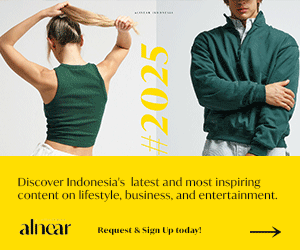"There are many other apps from Google Play Store provides same or better features to track lost device."
Always be prepared before it happens, if you have Android device, it is essential to install at least one of these cell phone tracking apps on your device before it gets lost.
There are many other apps from Google Play Store provides same or better features to track lost device. Here are the Best Apps to Locate, Lock and Wipe Lost Android Device.
1. Cerberus
Cerberus has long been the name people think of when it comes to find my phone apps. It has a diverse set of features that includes locking and resetting your phone, sounding alarms, displaying messages on screen for thieves to read, and it even has access to the front facing camera so you can take a picture of the thief.
2. Android Lost
This app is not only perfect for finding your lost phone, it will also torment the thief. You can activate (via SMS or the Web) the alarm to ring with a flashing screen, enable and disable the GPS, data and Wi-Fi connection, and more. Once the SIM card is changed, you will be informed via email. This app can be used even after you have lost your smartphone due to its remote install feature and is hidden from the launcher to prevent uninstallation.
3. SeekDroid
This has all the regulars, remote lock and wipe, SMS activation, ring alert even in silent mode, hide from view mode, and GPS-enabling feature. You can also retrieve the most recent call logs – and it works even without a SIM card plugged in. The Pro account (monthly subscription) lets you track the movements of the stolen smartphone with a history map so you know where your device is heading. You can also get protection for multiple devices, and receive notification for when it leaves a pre-selected fenced-in area, good for keeping watch on your little ones.
4. Norton Mobile Security Lite.
This software can give you total protection for all your devices. Lost devices can be located on a map, and the Pro version gives you a scream alarm to help you find your missing device. A nifty trick it has is that the phone is automatically locked once the SIM card is removed. It also backs up your data whch can be easily restored.
5. Android Device Manager
Android Device Manager locates lost devices and helps you to keep your device safe and secure along with the data inside. This app lets you locate Android devices associated with your Google account, reset your device’s screen lock PIN and erase all data on the phone.
Pick what you want to do. Play Sound, rings your device at full volume for 5 minutes, even if it's set to silent or vibrate. There is also Lock feature, locks your device with your PIN, pattern, or password. If you don't have a lock, you can set one. To help someone return your device to you, you can add a message or phone number to the lock screen.