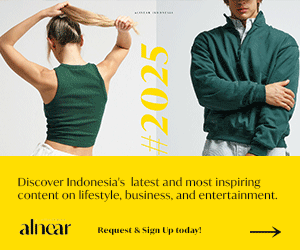"6 Photo Editor Apps You Should Install"
There are so many photo sharing applications, like Instagram, and Snapchat, create more people to show their best photo. Meanwhile, nowadays smartphone camera also increasing its quality.
But, it feels like incomplete without photo editor apps that will take your photo to the next level. At least, there is a six photo editor apps you should install now based on their editing quality. And here they are.
1. VSCO
VSCO started their debut as paid photo editor app, then make it more reachable with free app since 2013. VSCO becomes one of the best photo editing apps for iOS or Android. Modern yet simple interface make most photography enthusiasts feel comfortable using this app. Along with that simple interface, VSCO is a user-friendly app.
Some editing tools you can find while using VSCO are, exposure, contrast, saturation, crop, rotate, and shadow. Most filters are soft and it becomes their signature liked by hipster group.
You need a new fresh idea to edit some photos? Check their Journal to get creative inspiration from other VSCO users, also easy tutorial for free. Satisfy with your editing, you can share photos to your favourite social medias, like Instagram, Facebook, or Twitter.
2. Snapseed
Snapseed is a photo editing app made by Google. Speaking about Google you should not doubt its quality. This app offers 25 interesting tools to improve your photo. The main features for editing are colour grading, filtering, brush, and HDR (High Dynamic Range).
Along with those tempting tools, Snapseed also provide with bokeh effect (out-of-focus blur in photograph), even the quality not as good as the DSLR. Then, you can save it online (cloud) in Google Drive or Dropbox
3. Lightroom
Lightroom is one of the best photo editor app from Adobe. This app can be used to edit, arrange and sharing photo directly from the app to any social media in easy way. Adobe Lightroom also provide with retouch features like Photoshop, Spot Removal and Adjustment Brush, perfect features to get rid of acne and spots in face.
4. Afterlight
Any photo editing tools you need are available here, Afterlight offers 59 filters, including original filter, also Seasonal Pack to give perfect lighting effect of your photos. You might be not interested with a bunch filters, Afterlight offers you other interesting feature, 66 textures of retro effect, like Dusty and Light Leak.
5. Picsart
Picsart is one of photo editing app that follows editing features in PC. It gives you a simple interface. You can edit photos with free features, like Picture Editor, Magic Effects, Draw, Camera, and Sharing.
6. Canva
Last but not least is Canva, newest photo editor app with another simple interface gives you easy way to edit photo or make some interesting design. Following the ‘drag and drop’ concept, this app you can download for free in Google Play offers dozens filter to adjust contrast, brightness and many more. You can also use Canva in PC through this link https://www.canva.com/id_id/fitur/edit-foto/ .
Find more than 60.000 templates in Canva to make some greeting cards, invitation, meme, pamphlet, LinkedIn Banner, Google+ Header, Facebook Cover even YouTube Thumbnail in a blink of eye. Share your perfect photo and design to your favorite social media account. Now, you do not even need complicated software suit your needs anywhere and anytime.